top of page
How to Book a Ride?
At this time, we are only accepting ride reservations from within our Passenger App. Follow the 3 easy steps below to download the app, create an account and book your ride!
Download the App
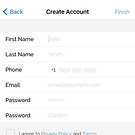
Make an Account

Book your Reservation
Use your cellular phone to download our passenger app "Atlantic Pedicabs" from the iOS App Store or Google Play Store. This it the only way to book a reservation.
Once in the app, click to three lines on the top left. Click "Log in / Sign up". Then create an new account. Once you have created an account, be sure to add your credit card information.
Please be sure to add as much detail as possible. Trip requests that are not entered completely or if you have not agree to our CANCELLATION POLICY will not be accepted.
bottom of page





